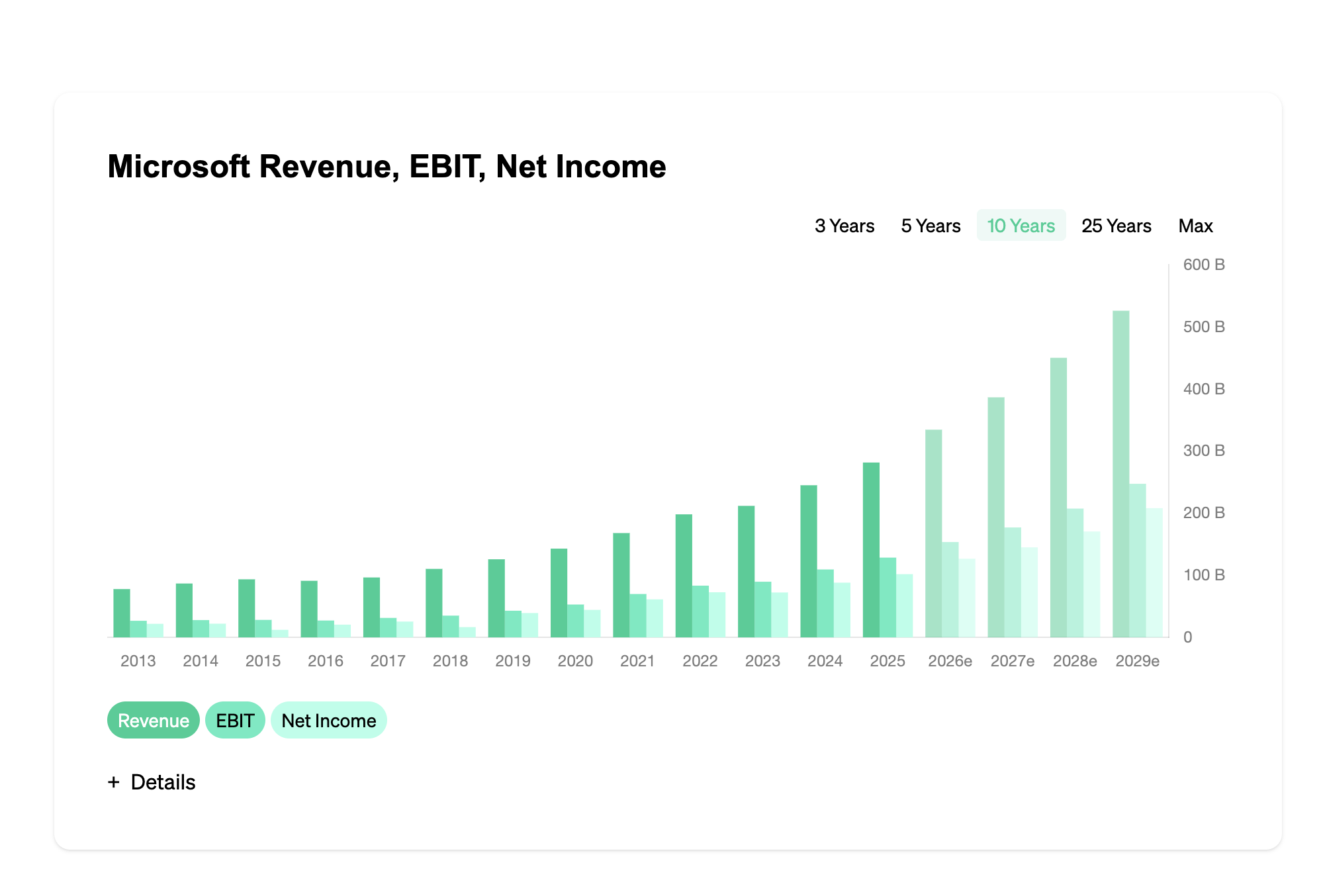Free Eulerpool Plugin
All charts at Eulerpool are free for everyone, whether private investor, creator, or company. Use high-quality indicators and charts for your own stock analysis or your website. Sharing and using is explicitly desired!

- 1. iframeOne line of HTML. Maximum control.
- 2. WordPress PluginBest for everyone who has a WordPress website. Works easily.
The Eulerpool Revenue Chart of Amazon:
Variant 1: iframe
Fügen Sie an beliebiger Stelle auf Ihrer Webseite folgenden HTML-Code ein, um das entsprechende Eulerpool-Chart darzustellen. Die ISIN US0231351067 as well as the chart type Revenue Chart can be replaced by any other ISIN. All possible chart types:
iframe for Stocks:
<iframe class='eulerpool' frameborder='0' scrolling='no' width='100%' height='600' src='https://www.eulerpool.com/chart-api/US0231351067/RevenueChart' loading='lazy'></iframe>
Result:
iframe for Crypto:
<iframe class='eulerpool' frameborder='0' scrolling='no' width='100%' height='600' src='https://www.eulerpool.com/chart-api/crypto/BTC--EUR/QuoteChart' loading='lazy'></iframe>
Result:
iframe for ETF:
<iframe class='eulerpool' frameborder='0' scrolling='no' width='100%' height='600' src='https://www.eulerpool.com/chart-api/etf/US4642872000/QuoteChart' loading='lazy'></iframe>
Result:
iframe for Index:
<iframe class='eulerpool' frameborder='0' scrolling='no' width='100%' height='600' src='https://www.eulerpool.com/chart-api/index/DAX/QuoteChart' loading='lazy'></iframe>
Result:
Variation 2: Wordpress Plugin
[aaq isin="$isin" chart="$chart"] you can embed charts at the desired location.Valid parameters for $isin : Each valid 12-digit ISIN. For example US5949181045 (Microsoft).
Valid parameters for $chart :
[aaq isin="US5949181045" chart="QuoteChart"]
Microsoft QuoteChart
Microsoft RevenueChart
Microsoft RevenuePerShareChart
Microsoft MarginsChart
Microsoft DividendChart
Microsoft DividendYieldChart
Microsoft PayoutRatioChart
Microsoft SharesOutstandingChart
Microsoft Segments Chart
Microsoft ValuationChart
Microsoft FairValueChart
Disclaimer
Graphics, design, and ratios are the property of Eulerpool Research Systems or the respective data providers. As the provider, we reserve the right to update and improve data at any time. Although we carefully review all data points to the best of our knowledge and belief, we cannot guarantee the accuracy of each individual ratio.
Usage rights
The use of graphics, design, and fundamentals is free of charge. Eulerpool Research Systems reserves the right to revoke the usage rights to individual websites (e.g., in case of abuse or suspicion of abuse) without giving reasons. In case of doubt, please inquire with us: info@eulerpool.com.